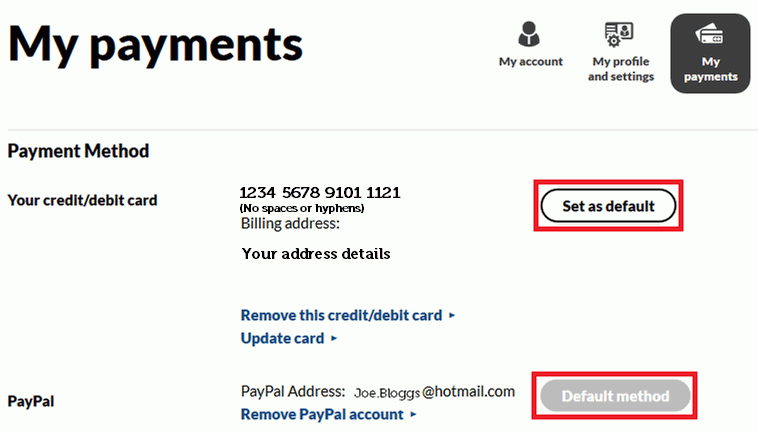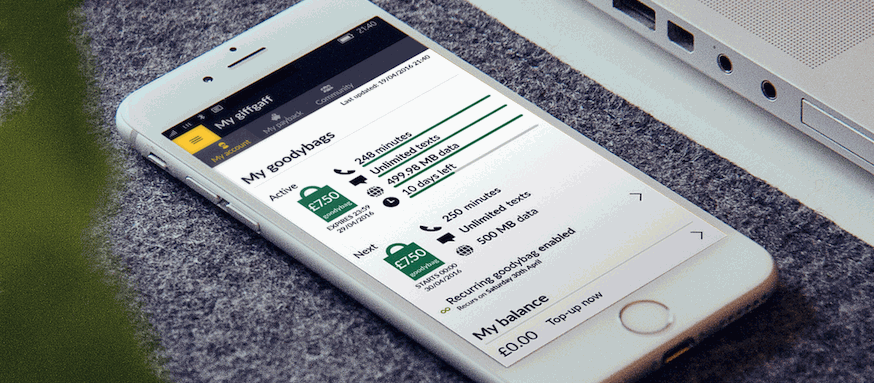
You can top up your credit using either your debit / credit card online, PayPal or by buying a top-up voucher. Go to the top-up page (https://www.giffgaff.com/buy), select the amount and your payment method and follow the guides provided. If you want to know more before you start, read the information below.
It's very easy to top up your account using a debit / credit card. Just log in and follow these instructions:


It is possible to buy Giffgaff vouchers at stores that provide epay, payment zone or payment point services. You can also find them in Post Offices and most supermarkets. If you cannot get a giffgaff voucher, O2 and Tesco Mobile vouchers will also work.
You can redeem the voucher from your Giffgaff mobile or online. If you are activating a SIM for the first time with a voucher then this must be done online the first time. Just click on Activate by voucher.

Please note that top-up vouchers can take up to 24 hours to be applied to your account balance (though usually much sooner).
You can buy vouchers, to top-up your giffgaff SIM card in most supermarkets, petrol stations, Post Offices, corner shops, as well as other stores who provide epay, Payzone or PayPoint services.
You can find your nearest Payzone, epay & PayPoint locations by clicking on the below links and typing your postcode into the relevant areas.
Vouchers can be purchased in £10,£15,£20 and £25 denominations.
Yes. giffgaff accepts O2 vouchers, these come in the following denominations: £10, £15, £20, £25, £30, £35 and £50.

Auto top-up means when your account drops below £3 it'll will automatically top up by the amount of £10, £15, £20, £25 or £30 by your selected credit/debit card, up to a maximum per month that you have specified. That can be either 1, 2 or 3 times in a month.
It's possible to set up the auto top-up with your next top-up, or directly in My giffgaff, or in the My payment details section.
If you've already stored your credit card details - just tick the box and select the amount you'd like to be topped up by each time your balance drops below £3. Auto top-up is not currently available on MasterCard debit (Maestro or Switch) or Solo cards.
By far the easiest way to use PayPal is to save your PayPal details within your giffgaff account.
To do this, go to the My Payments section of the website.
Once there just enter your registered PayPal email and press the 'Add my PayPal account' button.
You will then be taken to the PayPal website were you will have to agree to their terms of use which will allow giffgaff to use your PayPal account for future payments.

If you also have a debit/credit card stored you will have the option to set a default payment method, this is either your card or your PayPal. The first payment method added will always be the default method used until a new method is added then the choice to 'Set as Default' will become available.